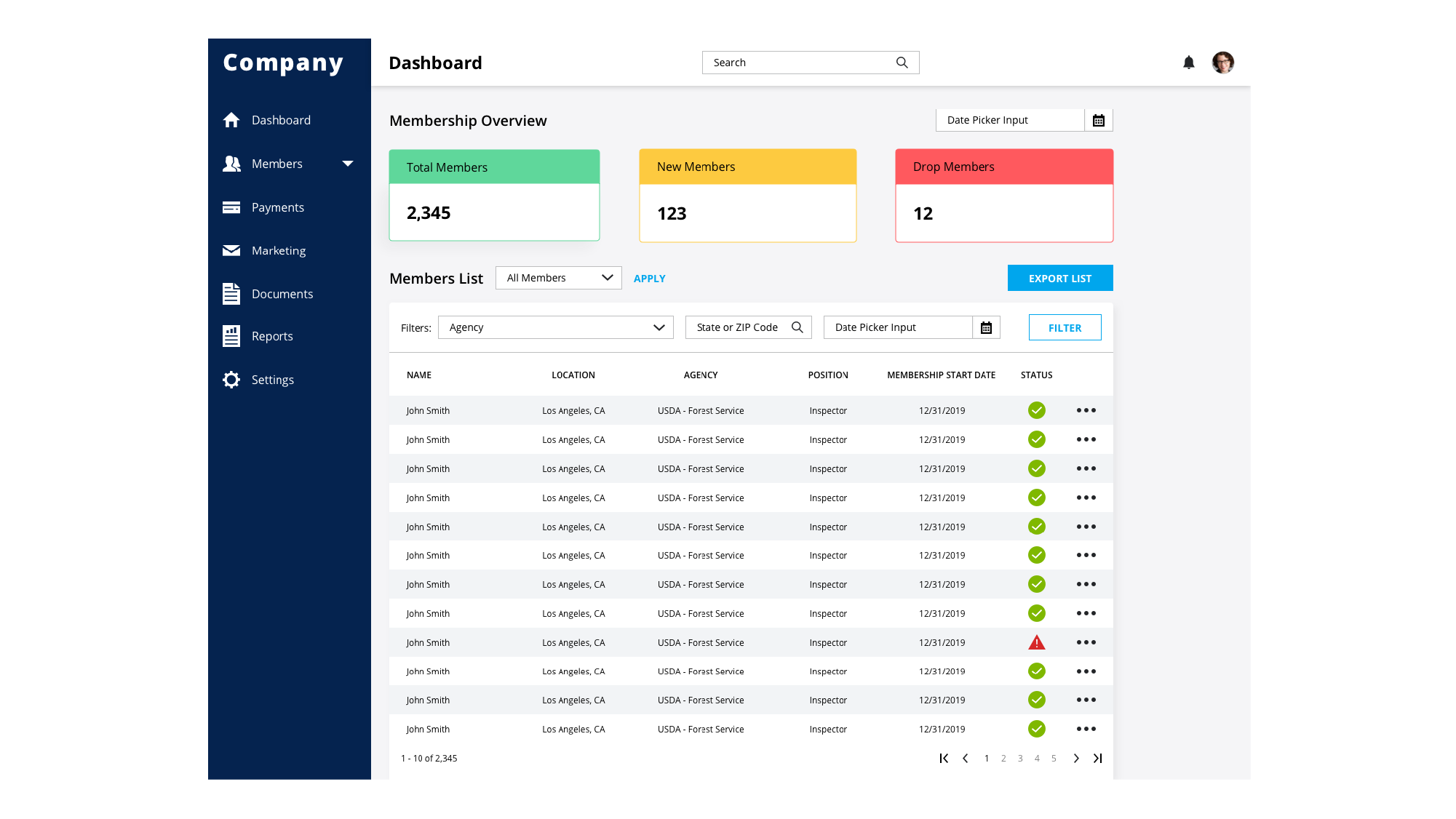customer relationship
management
Overview
GOAL Develop a product that can manage the client’s interaction with their current customers. Interactions include payments management, contact management, and marketing management for customer retention and communication.
ROLE UX/UI Designer working closely with the client and Head of Programming
TOOLS Sketch, InVision, and Basecamp for product management
Approach
Understanding the client’s current issues and their expectations for their custom CRM product was a vital step before any product designing began. After several discovery interviews with the client, it was clear what their main tasks were when using this CRM and the positive effect the CRM will have when built. The most valuable functions of the CRM narrowed down to payment processing integration, communications automation, secure file storage, and customer information management.
Pain Points
Current methods and tools used lacks efficiency
Archiving information of customers gets lost in emails, not organized
Lack of automated actions result in miscommunication and misunderstanding with customers
Current payment processor needs to be more streamlined and organized
Tasks take too long to do when using current products and tools
understanding the user
The users of this product include business professionals and professionals in law. When interviewing the client and others involved in this project, it was important to know how busy and fast-paced their day to day was. Many of their tasks involve working with customers, who serve in the government, to provide safety, support and and security when dealing with their employer. Catering to their customers’ needs, the client deals with time sensitive material while on the go. Therefore, it’s important this product is accessible on mobile phones.
With the help of interviewing the client and understanding their workflow, the team narrowed down users to three user stories shown below.
User Flows
Sketches
Wireframes
Designs
The look and feel of the CRM needed to be formal and corporate with a modern style with the client’s request of the use of blue colors. The approach of designing the style of the CRM was to fulfill the client’s wishes but also create a style that wasn’t traditional, dull or a go-to style like other enterprise software products. First, we had to be aware of the common functions of a CRM and what is expected when using such a service. Not only did we research the design trends for the modern enterprise UI design but we also gained inspiration from other design trends outside enterprise software. The design research process included understanding the best practices of designing better for vast amounts of data display, automated tasks, and modal dialogs to name a few.
STYLE GUIDE
END